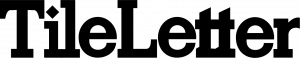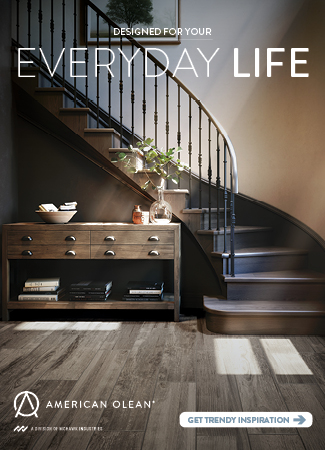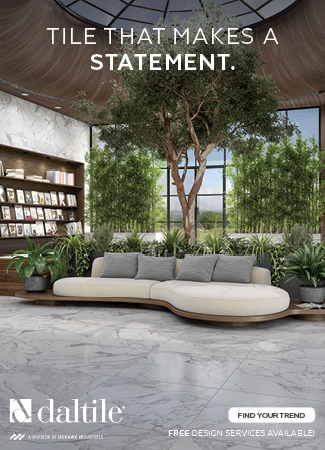So here’s the thing about job costing. It takes less than five minutes to convince any business owner that it’s critical to making a ton of money. But knowing THAT is about as useful as me poking my soft tummy and knowing that diet and exercise could give me the sex appeal of Brad Pitt. And yet, I refuse to go to the gym because it’s hard. Knowing isn’t the problem!
Here’s another truth bomb: if you don’t do a good job at job costing, your business will probably be okay. Relax. Most companies don’t do a good job with job costing. And the world doesn’t end and most companies stay in business – especially while times are good. They make less money than they could but they stay in business.
Wait. I thought this was supposed to be an article about the benefits of job costing?! All you’ve told me so far is that I don’t have to exercise and diet the same as Brad Pitt to get attention because the economy is good and business is hopping?
Stay with me. I promise we’ll get there. Job costing is for those at the top of the game. You know – the ones that make all the money?
Ok, so why do most companies fail at job costing? It’s because getting employees to record the right data at the right time is like herding cats. It’s really hard – because your crews are busy getting their work done, and most likely they don’t really care about the data that you need them to record to make better, more profitable business decisions. And if they mess up on the data? Not their problem, your problem.
Here’s a secret
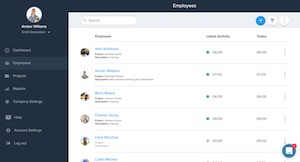
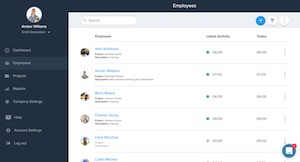
To get better at job costing you first need to get modern with a digital timekeeping system for easy payroll. A digital timekeeping system will help your employees to track their time, which translates into them getting paid. They like that.
“But wait, why does that matter?!” you ask. “Converting to a digital time tracking system provides real-time accurate timesheets, automated accountability capture, GPS tracking, photo documentation, easy reporting, and a ton of great reports. But what about the job costing problem?”
Well first of all – you’re welcome.
That’s still a great question. There are lots of contractor companies that do digital timekeeping, but still fail at great job costing. So what gives?
The next step is to piggyback your job costing right on the back of your new awesome timekeeping.
You’re going to want to configure the experience for the employees clocking in so you always get the data you need.
Get a software package that allows you to make projects required. Make cost codes required. Add cost codes to your projects. Five minutes of configuration, and you’ll never again have an unattributed hour of labor cost on your job. Spend just a few more minutes configuring your settings and you can even schedule specific cost codes and projects. Employees will simply clock in from the notification that reminds them to clock in. You can even setup geofence boundaries that trigger when employees get on and off the job site. This helps employees by reminding them to clock in and clock out, which also helps get more accurate job costing.
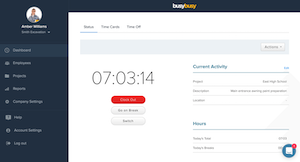
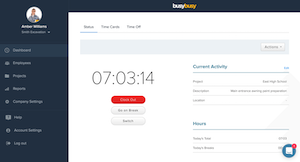
Before I get to the best part, one final configuration setting you need to be sure your package includes is the daily sign-off. It’s a feature that lets employees verify their time is correct, that they weren’t injured on the job, and that they took the breaks they are required to take by law. You’ll get notified if there are any issues – and you’ve now got fantastic liability protection!
Now that the data is flowing into your system, it’s time to harvest! Don’t do all the work to collect job costing data – and not actually do anything with it! Your digital timekeeping package should make it easy for your employees to use, and for you to use to generate awesome project and job costing reports. Here’s how:
- Analyze the data for project – Don’t wait to do this until the job is over. You have real-time data! For each code look at your total labor costs and compare them with what you are charging the customer. An excellent system will also supply a “budget vs. actual” report that is specific to job costing to get this info quickly. Many times, a consistent over budget can alert you to a field issue that may need to be addressed with a change order (CO). The earlier you are aware of it the more likely you are to get a resolution or CO approval.
- Analyze cost codes across all projects – Your software should make it super easy to compare every project in the company, and see how this data changes from month to month. For instance, one company we dealt with discovered that their highest skilled painters were spending most of their time putting up and taking down scaffolding. This was easy to see because scaffolding was one of their highest costs and they could even break it down by employee and see where the costs were coming from. They hired a guy whose entire job was just to put up and take down scaffolding. This simple change massively changed the shape of their cost structure: fewer costs, faster projects, and most importantly, more money.
- Empower the guys in the field – Here’s another secret – great data isn’t something just for the office. Your software should have special tools for supervisors to see their crews’ live totals in the field so they can see cost code data live, right on their phones, and have tools for managing employees and making sure the data is right. It’s also super helpful to be able to easily generate a daily project report that automatically pulls in photos, notes, weather, and all the data from the entire crew for the project for the day. Then they would be able to share that report with the office or the customer. Empower your supervisors and they will make you look good and profitability will soar.
- Use cost code data to bid smarter – Finally, when it comes time to bid, it’s helpful to be able to reference your costs codes! You can do this for past projects that are comparable, or you can do it for the entire company, or you can do it for a similar month from a similar season. But don’t just blindly bid. Make sure you’re making money and that you won’t be stuck finishing a job you bid poorly because you didn’t know the job was a loser from the time you got negotiated down on it.
Remember, if doing job costing sounds hard – it’s because it is hard and most people don’t do it very well. But there is help. Review software packages with an eye to what you want to achieve in mind and put into practice a robust tool that will help you empower your supervisors, and use data to not just process your payroll, but to command your business through smarter data-driven decisions.


busybusy is the leader in time tracking, job costing, and liability management for contractors.
busybusy is a critical piece of a paperless job site that drives project efficiency and financial visibility.
The construction industry is behind. Manufacturing, for example, has increased efficiency by over 750% in the past 50 years by implementing new technology.The AEC industry has improved by only 60% during the same time. busybusy is motivated to improve construction by helping clients adopt better technology.Working hard creates opportunity. Working smart turns that opportunity into profitability. Contact busybusy at busybusy.com, 702.960.4534 (call or text) or [email protected].


Derrik Shakespear
Derrik Shakespear is the Chief Revenue Officer at busybusy. Created by a contractor, busybusy mobile app automates labor and cost management. busybusy automates time and GPS labor tracking, job costing and documentation and provides real-time information that helps companies become more efficient, productive and profitable.